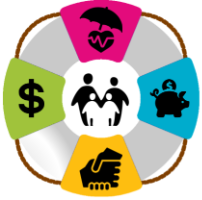- Make sure you can login to the Empower PSC. Go to How do I establish my login credentials for the Empower PSC? (If you did not yet let us know that you will need access to the Empower PSC, please visit How do we add/update/remove authorized remitting admins on the Empower PSC?
- Setup your organization's banking information on the Empower PSC. Once logged in, go to "Payroll" in the lefthand column menu, then select "View/update banking information" and follow prompts on screen to add your bank routing and account information.
- Review the Plan Service Center Payroll Processing Help Guide to become familiar with the PSC and to follow step-by-step instructions.
- Complete the Empdata Online Input form or the empdata .CSV file to add all of your organization's W2 employee information to Empower PSC. Go to How do I enroll a new employee in the Plan, make updates, or terminate an employee?
- Enter contributions using the Guided Payroll Processing Direct Entry feature or via cash .CSV file uploadGo to How do I remit retirement plan contributions for my congregation/organization?
- Each pay period or at least monthly thereafter, submit a new cash file
- Whenever you have a new employee, or need to update employee data or terminate an employee, submit a new empdata form or empdata .CSV upload for any employees affected.
- For a hands-on Zoom training with Retirement Plan Employer Liaison Jackie Toone, schedule using Jackie’s Calendly Meeting Link.
Checklist for Getting Started with Empower Plan Service Center (PSC)
Please use this checklist to get setup on the Empower PSC and to start enrolling your W2 employees and remitting contributions and hours: