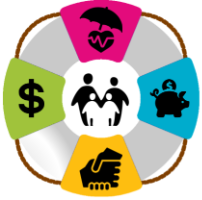If you submitted the Empower Plan Service Center Users form to request Empower PSC login credentials, you should have received two emails from noreply@retirementpartner.com, one with your username and one with your password. Please follow the instructions in those emails to establish your login on the PSC.
If you did not get one or both emails and have reached out to retirementplan@uua.org to get your username, please do the following to establish your login credentials:
- Go to the Empower PSC: https://plan.retirementpartner.com/static/PlanEmpower/welcome.html
-
Click on the Login Help link under the Username and Password fields. This will take you to a Forgot Password - Password Reset page.
-
Enter your Username in input box for Username: as provided by retirement plan team or empower support, ex. 9XX99
-
Enter your Last Name in input box for Last Name.
- Follow remaining prompts. This will get you setup with a new password where you can then establish your Empower PSC login credentials.
- Once you have logged on, check your "My Profile" and make sure that everything is correct.