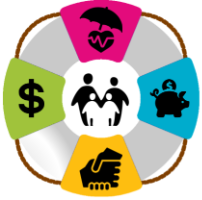Enroll Upon Hire
To add a new employee, make updates to an existing employee, or terminate an employee, please complete and submit the Online Empdata Input Form. USE THE ADD NEW EMPLOYEE OPTION FOR ANY EMPLOYEE THAT IS NEW TO YOU, REGARDLESS IF THEY ALREADY HAVE AN ACCOUNT IN THE PLAN.
Inclusion matters. Providing a path for all employees, age 18 or older, to save for retirement is a fundamental requirement of the UU Retirement Plan (See Section 3.2 Eligibility for Participant Contributions). Every employee of a participating employer is eligible to authorize pretax Elective Deferrals, Catch-Up, and Rollover Contributions on the first day of the month on or after the latest of (i) their Employment or Reemployment Date, (ii) the date they attain age 18, or (iii) the effective date of the Participation Agreement entered into by their Employer.
Employers who have adopted the Plan are responsible for informing their employees, timely, about the governing provisions of this employee benefit plan. As such, you will need to make sure that all of your W2 employees get enrolled in the Plan upon hire by adding them to the Empower platform.
Remember that the UU Plan is a multiple employer plan, and your new-to-you employee might already have enrolled, and might already have met the Plan's criteria to receive Employer's Retirement Contributions, and if applicable, also Employer's Matching Contributions. (See Year of Eligibility Service)
Employers, please contact retirementplan@uua.org with questions about any employee who is new-to-you, to review their enrollment and eligibility-for-Employer's-contributions status in order to avoid having to make a correction later.
Remember, low and moderate income earners may qualify for the Saver’s
Tax Credit.
💡Employees’ ability to defer pre-tax dollars into the Plan gives them the opportunity to reduce their current taxable income while also saving for eventual retirement and is thus a crucially important component of this employee benefit plan.