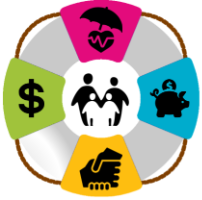Participant Enrollment Process
After you have completed and submitted an empdata form for your new employee (visit: How do I enroll a new employee in the Plan?), please let your employee know that they will receive an email from Empower welcoming them to the UU Retirement Plan and inviting them to establish their account profile and complete their enrollment online.
When employees complete their enrollment, they will:
- Review all profile and contact information for accuracy
- Establish a beneficiary
- Opt-in to salary deferrals at a specified rate (or opt-out)
- Select their investment(s)
If an employee has opted in to salary deferrals, your Plan administrator will receive a notification to setup that employee's salary deferral in payroll.
Please also provide your employees with the following information upon hire:
1. New Hire Retirement Plan Welcome
2. Summary Plan Description (SPD) (PDF)
4. A copy of your location's Employer Participation Agreement.