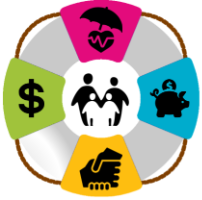Once you submit a new W2 employee to Empower via the empdata form (visit: How do I enroll a new employee in the Plan?), the employee will receive an email from Empower with instructions on how to complete their enrollment online. These instructions will include information on how to setup pretax employee elective contributions (salary deferrals), if they so choose. If an employee does not want to setup a salary deferral, they will decline that option.
NOTE: For our locations that have elected auto-enrollment, all new W2 employees will receive information about being auto-enrolled at the designated deferral rate for your location. The employee will be given 30 days to elect a different deferral amount or to decline altogether. If the employee does not respond by the deadline, salary deferrals will begin at the rate set for your location.
Reminder: ALL W2 employees, no matter how many hours they work, are eligible to participate in the UU Retirement Plan and will be enrolled so they can make pretax employee elective contributions (salary deferrals). Employees do not need to be eligible for the employer contribution to be able to make their own contributions. All W2 employees will receive the invitation to begin making salary deferrals. Employees will no longer need to complete the Employee Contributions Agreement.
Employees who wish to start, update, or stop making salary deferrals after the initial enrollment process is complete, can do so by logging into their account at uuaempower.com and submitting that change.