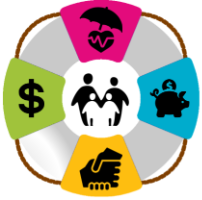To add, remove, or update an authorized remitting admin with access to the Empower Plan Service Center (PSC) for your location, please complete and submit the Empower Plan Service Center Users form.
Users cannot share login credentials, so please submit information for each unique user. This is important for the security of our Plan participants' financial and personal data.
Once the information from the form has been relayed to Empower, new users will receive two emails from noreply@retirementpartner.com. One email will contain the username, the other the password. New users will need both of these emails to login and register their user credentials the first time.
New users can schedule training of Empower's systems and plan administration with the Retirement Plan Employer Liaison, Jackie Toone, using Jackie’s Calendly Meeting Link.
Empower PSC users will be able to upload employee enrollment and change data (empdata.csv) and contributions (cash.csv) data electronically, or enter some of the required information directly on the platform. NOTE: If a user cannot does not wish/or cannot upload an empdata.csv file, they must use the Online Empdata Input Form to submit their employee data to Empower.
Users will also be able to run contribution reports to verify and monitor contributions.