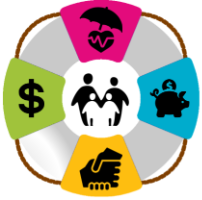To add banking information to Empower, first navigate to Paryoll>View banking information. Scroll to the bottom of the page and select "Add a new account", then enter your bank's account and routing numbers, add a nickname, and indicate whether it is a checking or savings account. Select if the account should be the default for processing contributions. You can have up to five bank accounts in Empower.
To make changes to an existing account, either because the account/routing number changed or because it was entered incorrectly and you are resolving the error, scroll to the right and select the pencil icon in the Update column.
While rare, some banks require an additional verification measure: they will ask for a bank number from Empower in order to process payments. Please provide the bank with the Empower 10 digit ID- Company ID: ETCUCP5663. This will allow Empower to request the ACH debit from the bank.