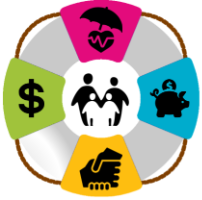EMPDATA FORM FIELD/COLUMN KEY
Follow this Key for instructions on how to input data for each Field/Column in the Empdata Form. Hover over column headers to view help comments. DO NOT CHANGE COLUMN HEADERS.
Naming Convention
140066-01_empdata_divXXXX_mmddyyyy.csv
NOTE: 140066-01 is the Empower Plan ID, followed by the name of the form "empdata", then followed by your division ID which is "div" + your 4-digit UUA ID (if you do not know your four-digit UUA ID, please reach out to retirementplan@uua.org so we can provide that to you), followed by the payroll period date in the mmddyyyy format.
A. Employee_SSN
- Employee Social Security Number (SSN) = 999-99-9999 (Hyphen/Dash is required)
B. Employer_ID
- 4 digit UUA constituent ID number (UUA Church ID#). If you do not know your ID#, contact retirementplan@uua.org. Member congregations can look up their Church IDs at: https://my.uua.org/directory/congregations
C. Employee_Name
- Format: Last Name, Suffix, First Name, Middle Initial (ex. Smith, John, D)
D. Birth_Date
- Format MM/DD/YYYY (Must be 4-digit year)
E. Employee_Type (select from drop-down menu or enter Y, I, N)
- Y = Clergy
I = UU Ministerial Intern
N = Blank/Null Non-Clergy
F. Hire_Date
- Enter original hire date at your location) Format MM/DD/YYYY (Must be 4-digit Year)
G. Job_Title
- Enter job title as defined by organization. Empower will keep historical data if changes submitted. (60 character max; free form data entry no specified format)
H. Job_Category (select from drop-down menu or enter value as listed below)
- Minister
Religious Educator
Music and AV Staff
Membership Staff
Admin
Finance
Ops Staff
I. Job_Level (select from drop-down menu or enter M1, P1, M2, P2, MD, PD, MN, SP, SU). May refer to this link for more information: https://www.uua.org/files/2022-11/Job_Level_Rubric.pdf
- M1 - Minister Level 1 (Minister, Lead Minister, Interim Minister)
P1 - Program / Admin Executive Level 1 (Exec Director)
M2 - Minister Level 2 (Associate or Assistant Minister, Minister of
Congregational Life)
P2 - Program / Admin Executive Level 2 (Executive Director, Director of Finance and Operations)
MD - Minister - Director Level (Assistant Minister, Director of Religious
Education, Director of Music)
PD - Program / Admin Director Level (Director of Membership, Business Administrator, Congregational Administrator)
MN - Manager Level (Office or Cong Administrator, Director of RE, Choir Director)
SP - Specialist Level (Youth Group leader, Children's Music Coordinator)
SU - Support Level
J. Salary
- Enter Taxable Compensation Amount, excluding Housing Allowance for ministers. (Include Decimal ) ex., 20.00 or 50000.00.
K. Housing_Allowance
- Enter amount of clergy housing allowance, if applicable otherwise leave blank (non-taxable compensation, will be combined with "Salary" for "Total_Comp"
L. Total_Comp
- Add Salary (Column J) + Housing_Allowance(Column K) ***This is the amount to be used to calculate retirement contributions. Also, this amount is used for participant Life Income Score (LIS) retirement web planning modules and forecasting. This is reported as Salary Amount on Empower secured portal.
M. Salary_Qualifier (based on column L. Select from drop-down menu or enter A or H)
- A = Annual
H = Hourly
N. ER_Contribution_Percent
- Enter Elected Employer Contribution Percentage specified by your Employer Participation Agreement (EPA). Must be amount from your EPA. Enter as whole number ex. 10 (Min 5% - Max 14%)
O. ER_Match_Percent
- Elected Employer Match Percentage (if applicable, otherwise leave blank). Enter percentage specified by EPA up to Max 6% (Whole numbers only)
P. Primary_Email
- Participant personal email address. Empower can accept up to 80 characters. Treated as Primary email by Empower.
Q. Secondary_Email
- Leave blank if unknown. Participant secondary email address(not employers email address). Empower can accept up to 80 characters. Treated as secondary email with Empower
R. Mobile_Phone
- Enter 10 digit phone numbers with no hyphens or parenthesis. Do not include dialing code (i.e. +1) ex. 9999999999 This will be treated as the primary phone number
S. Address_Line_1
- Include unit, suite or apt numbers with Line 1 if possible, only use Address_Line_2 if necessary
T. Address_Line_2
- Leave blank or add additional information not included on Line 1
U. City
V. State (Two Digit State Abbreviation)
W. Zip_Code
- 5-DIGIT USPS ZIP CODE including preceding zero (if applicable)
X. Home_Phone
- Enter 10 digit phone numbers with no hyphens or parenthesis. (secondary phone number, mobile phone is primary. Enter home phone if no mobile number) ex. 9999999999
Y. Work_Phone
- Enter 10 digit phone numbers with no hyphens or parenthesis. Do not include dialing code (i.e. +1) ex. 9999999999 This will be treated as the secondary phone number. Leave blank if not applicable
Z. Work_Phone_Ext
- 4-digit Max. Length Optional field if applicable. Leave blank if not applicable
AA. Country_Code
- Leave BLANK unless International/Non United States (2-digit USPS Country Code)
AB. Termination_Date (leave blank unless applicable)
- MM/DD/YYYY (Must be 4-digit Year) Actual termination date and not transfer date.
AC. ReHire_Date (leave blank unless applicable)
- MM/DD/YYYY (Must be 4-digit Year) Most current hire date
AD. Termination_Code (if applicable, otherwise leave blank. Select from drop-down menu or enter DE, DI, LA, R, S)
- DE = Death
- DI = Disability
- LA = Laid off
- R = Retirement
- S = Separation of Service
AE. Gender (select from drop-down menu or enter M, F, N,U)
- M = Male
F = Female
N = Non-Specified
U = Non-Specified/Blank - Have employee self-identify. If unknown, leave blank
AF. Marital_Status (select from drop-down menu or enter M, S, D, W)
- M = Married
S = Single
D = Divorced
W = Widowed - Have employee self-identify. If unknown, leave blank
AG. Race_Ethnicity (select from drop-down menu or enter AS, BL, HI, NA, PI, WH TW)
- AS = Asian
BL = Black
HI = Hispanic
NA = Native American
PI = Pacific Islander
WH = White
TW = Two or more races
AS = Asian (not Hispanic or Latino): A person having origins in any of the original peoples of the Far East, Southeast Asia or the Indian Subcontinent, including, for example, Cambodia, China, India, Japan, Korea, Malaysia, Pakistan, the Philippine Islands, Thailand and Vietnam.
BL = Black or African American (not Hispanic or Latino): A person having origins in any of the black racial groups of Africa.
HI = Hispanic or Latino: A person of Cuban, Mexican, Puerto Rican, South or Central American, or other Spanish culture or origin regardless of race.
NA = American Indian or Alaska Native (not Hispanic or Latino): A person having origins in any of the original peoples of North and South America (including Central America) and who maintains tribal affiliation or community attachment.
PI = Native Hawaiian or Other Pacific Islander (not Hispanic or Latino): A person having origins in any of the peoples of Hawaii, Guam, Samoa or other Pacific Islands.
WH = White (not Hispanic or Latino): A person having origins in any of the original peoples of Europe, the Middle East or North Africa.
TW = Two or More Races (not Hispanic or Latino): All persons who identify with more than one of the above five races.
- Have employee self-identify. If unknown, leave blank
AH. ER_Eligibility_Date
- Leave blank, for Plan Sponsor use only.
AI. Plan_Sponsor_Assigned_ID (please leave blank, field for Empower use only)