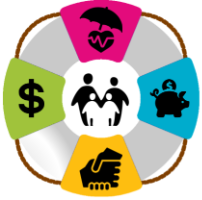You can select to receive statements from Empower electronically or by paper mail. The default is setting is electronic. If you would like to change this setting, log in to your account at uuaempower.com.
Once you have logged in:
Click on your initials at the top right (in the example image below, one would click on AG).
Click on Settings.
To the far right of Account documents, click on Edit (which is in small print, circled in the image below).
Under Communication preference, click to check or un-check the box that says e-Delivery.
Then click on Save at the bottom right.
The image below shows the word Edit circled, as referenced in one of the steps above.