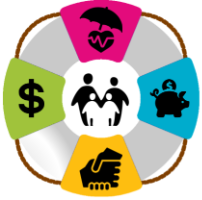Empower is the recordkeeper* for the UU Plan.
Please go to the Empower website and click on REGISTER to set up your online account.
How to register your account; Manténgase bien encaminado a través de Internet
Once you register your account, please:
- Review and make any corrections to your contact information - address, phone(s), and email address(es). NOTE: Please do not use work email addresses for your retirement plan account as work emails belong to the organization, not to you, and are not considered to be secure. This is especially true for email addresses that are based on a specific role and are shared with the person who held the position before or after you.
- Review and update your communication preferences.
- If currently employed at a UU participating employer, enter your current, or new, pretax employee contribution rate (salary deferral) pretax employee contribution rate (salary deferral).
- Review your investment lineup and make any desired changes.
- Take advantage of your new financial wellness tools and resources available in Empower. View all your finances in one place.
- Designate or update your beneficiaries.
- If you have a power of attorney (POA), submit that document to Empower.
Need help or have a question? Please contact Empower: 833-UUA-2023 (833-882-2023). Empower representatives are available weekdays from 8 am to 10 pm Eastern time (excluding most financial market holidays) and Saturdays from 9 am to 5:30 pm Eastern time.
For an overview of the retirement plan and your account, we recommend the September 2024 Empower webinar recording: Benefits of your plan / Los beneficios de su plan. This 15 minute introduction discusses retirement income sources, benefits of savings through the plan, investment choices, how to enroll, and financial tools offered.
The June 2024 webinar covers the Empower dashboard and financial tools you can use: A Financial Experience focused on you / Una experiencia financiera centrada en usted.
*A recordkeeper is the organization that keeps the records for the retirement plan. This includes tracking enrollment and investments, recording transactions such as contributions and withdrawals, and producing account statements.