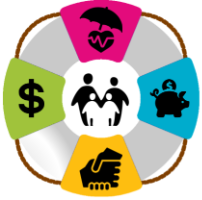Please enter a PERSONAL email address as your primary (or only) email in Empower. Too often we encounter an account with only a work email address from a former job, which means important communications may not be reaching you.
You can choose to receive statements and other communications electronically or by mail. If you do not make an election, the default is electronic. With electronic communications, you will receive emails from Empower telling you when to log into your account to view a communication.
To view and change your communication settings (see screenshots below):
- Log into your account at Empower
- Click on your initials in the blue circle at the top right
- Click Settings
- To change, click Edit (circled below)
- In the window that opens, check box for e-Delivery, or uncheck for paper mail
- Make this election for Plan documents (statements, etc) and for tax statements
- Choose your preferred email address (make sure this is a personal email address, NOT a work email address)
- Scroll down and click Save.