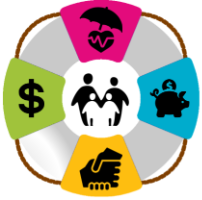To add, change or remove your pretax employee elective salary deferral contribution amount, please follow the steps below (or watch our instructional video: https://youtu.be/vw0GSpWusS8):
- Login to your account at Empower (uuaempower.com, see link below)
- On the home screen/overview, look for the slider button midway down the screen that shows your "Before Tax Contribution."
- Click on that slider button and make whatever change you want to make.
- Your plan admin will get a notification on their Empower To Do List prior to their next payroll run alerting them they have a salary deferral change so that it can be implemented.
- Select the Account tab at the top and select Contributions from the drop down menu.
- On the next screen "My Contributions" you can select the Edit button and make whatever change you like.
- Again, your plan admin will get a notification that a change has been made on their To Do List and they will take that information and forward it to your payroll provider to be implemented.
And note that you may have taxes, insurance premiums, etc. withheld from your paychecks, so if you are going to defer a set % of your pay, that amount is going to be that % AFTER the other deductions.