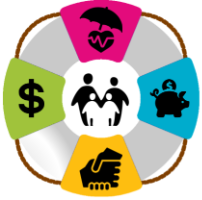Participant Enrollment Process for all new W2 Employees
Upon being hired by a participating UU employer in the UU Organizations Retirement Plan, all W2 employees, 18 years and older, are immediately eligible to participate in the Plan to make employee pretax elective contributions (salary deferrals) and are enrolled in the UU Retirement Plan.
Your employer will submit your initial enrollment information to Empower. Once your shell account has been created, you will receive an email from Empower welcoming you to the UU Retirement Plan and inviting you to establish your account profile and complete your enrollment online. (Please make sure that your employer uses your personal email when submitting your employment information to Empower.)
If you have not received an email from Empower, you may follow these instructions to get started: How do I log in to my online Empower account?
When completing your enrollment, you will:
- Review all profile and contact information for accuracy
- Establish a beneficiary
- Opt-in or opt-out to make salary deferrals at a specified rate (setting up salary deferrals, also known as pretax employee elective contributions, is not required. Please note that if you opt-out, you can choose to opt-in at a later date or at any time during your employment)
- Select your investment(s)
Your employer should have also provided you with the following:
-
New Hire Retirement Plan Welcome
- Summary Plan Description (SPD)
- Annual Plan Notice
- A copy of your location's Employer Participation Agreement.