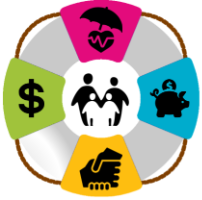To find your 1099-R from TIAA, please log in to your account, using the instructions below.
If you would like to receive these forms by mail going forward, please see these instructions to change your communication preferences in your TIAA account:
To find your 1099-R in your account:
Go to tiaa.org/uua
Click on Log In at the top right (image below)
After logging in:
Go to Statements & Documents, and then click on either Tax center or All statements and documents to find your 1099-R.
Call TIAA with questions: 800-842-2829.
If you would like to receive these forms by mail going forward, please see these instructions to change your communication preferences in your TIAA account: