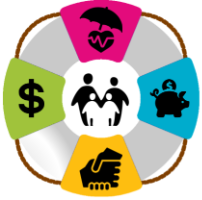If you receive communication from Empower by mail, Empower should mail your 1099-R each January if you took distributions the prior calendar year.
If you receive electronic communication (which is the default if you do not choose electronic or mail), please log into your Empower account for your Form 1099-R, using the instructions below.
If you would like to receive these forms by mail going forward, please see these instructions to:
When you are logged in, find the box that says I want to... on the right and click on View statements and documents:
Then find your 1099-R statement in the list of Statements and Documents.
You may find it useful to narrow down this list by choosing Tax Statements in the Type:
Then you can open, download, and print your 1099-R.
~~~~
FYI,
You can also navigate to the Statements and documents page from other places in your account:
e.g. Click on Account, UU Organizations Retirement Plan, Statements and documents:
Or, when you see the menu below on the left:
**If you would like to receive these forms by mail going forward, please see these instructions to: